Jnario is a new test framework for Java focusing on the design and documentation aspects of testing. Jnario consists of two domain-specific languages, one for writing readable acceptance specifications, the other for succinct unit specifications. Together they are well suited for behavior-driven development of Java programs.
Jnario is based on Xtend. Xtend enriches Java with lambda expressions, type-inference, multi-line strings and more. The good thing about Xtend is that it uses the same type system as Java and is compiled to readable Java code. This means when writing specs with Jnario, you can use all the goodness of Xtend resulting in less boilerplate code in your specs. Furthermore, Jnario is easy to integrate into existing Java projects, as specifications compile to plain Java JUnit tests.
Acceptance Specifications
With Jnario you can create executable acceptance specifications that are easily readable and understandable to business users, developers and testers. Jnario uses a similar textual format to Cucumber. The idea is to describe the features of your application using scenarios. The preconditions, events and expected outcomes of a scenario are described textually with Given, When and Then steps. Here is an example acceptance specification for adding values with a calculator:
Feature: Addition
In order to avoid silly mistakes
As a math idiot
I want to be told the sum of two numbers
Scenario: Add two numbers
Given I have entered "50" into the calculator
And I have entered "70" into the calculator
When I press "add"
Then the result should be "120"
These scenarios can be made executable by adding for each step the required code to establish preconditions, trigger events or assert properties of the resulting state. There is one big difference between Jnario and Cucumber. You don't need to create separate step definitions to make your steps executable. You can directly add the necessary code below your steps. In our example we create a calculator, pass in the parameters defined in the steps (via the implicit variable args) and check the calculated result:
...
Scenario: Add two numbers
Calculator calculator = new Calculator()
Given I have entered "50" into the calculator
calculator.enter(args.first)
And I have entered "70" into the calculator
When I press "add"
calculator.press(args.first)
Then the result should be "120"
calculator.result => args.first
This reduces the effort in writing scenarios by not needing to maintain separate step definitions. Of course you are still able to reuse existing step definitions in your scenarios. You even have code completion in the editor showing all existing steps. In our example, the step And I have entered "70" into the calculator reuses the code of the step Given I have entered "50" into the calculator with a different parameter value. You might think now that mixing code and text in your specs makes everything pretty unreadable. Actually, this is not a problem, as you can hide the code in the editor to improve the readability:
Unit Specifications
Scenarios are good for writing high-level acceptance specifications, but writing scenarios for data structures or algorithms quickly becomes tedious. That is why Jnario provides another language for writing unit specifications. This languages removes all the boilerplate from normal JUnit tests helping you to focus on what is important: specifying facts that your code should fulfill. The notion of facts was inspired by Brian Marick and Midje, a test framework for Clojure he developed. A fact can be as simple as a single assertion:
package demo
import java.util.Stack
describe Stack{
fact new Stack().size => 0
}
We use => to describe the expected result of an expression (Jnario also supports assert and should). More complex facts can have an additional description:
package demo
import java.util.Stack
describe Stack{
fact "size increases when adding elements"{
val stack = new Stack<String>
stack.add("something")
stack.size => 1
}
}
Objects can behave differently in different contexts. For example, calling pop on a non-empty stack decreases its size. However, if the stack is empty, pop results in an exception. In Jnario we can explicitly specify such contexts using the context keyword:
package demo
import java.util.Stack
describe "A Stack"{
val stack = new Stack<String>
context "empty"{
fact stack.size => 0
fact stack.pop throws Exception
}
context "with one element"{
before stack.add("element")
fact stack.size => 1
fact "pop decreases size"{
stack.pop
stack.size => 0
}
}
}
You can execute unit specifications as normal JUnit tests. Note that Jnario uses the description as test name or, if not present, the actual expression being executed. If you look at the executed tests, you see that your specifications effectively document the behavior of your code.
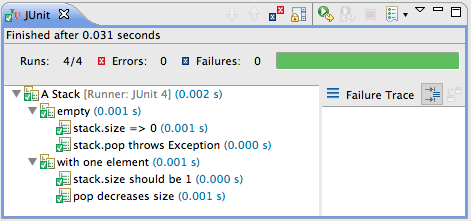
Does the world really need another testing framework?
Jnario is not just another testing framework. It is actually two domain-specific languages specifically made for writing executable specifications. If you think about current testing frameworks, they usually "stretch" the syntax of the underlying programming language to be able to write expressive tests. Now imagine a programming language in which the syntax is specifially designed for the purpose of writing tests. For example, a common scenario is to test a class with different sets of input parameters. I don't know about you, but I find it really hard in JUnit to write parameterized tests. Writing such tests in Jnario is really easy as it has a special table syntax:
describe "Addition"{
def examples{
| a | b | sum |
| 1 | 2 | 3 |
| 4 | 5 | 9 |
| 10 | 11 | 20 |
| 21 | 21 | 42 |
}
fact examples.forEach[a + b => sum]
}
Tables in Jnario are type safe: the type of a column will be automatically inferred to the common super type of all cells in a column. You can easily iterate over each row in a table and write assertions by accessing the column values as variables. If you execute the example specification it will fail with the following error:
java.lang.AssertionError: examples failed
| a | b | sum |
| 1 | 2 | 3 | ✓
| 4 | 5 | 9 | ✓
| 10 | 11 | 20 | ✘ (1)
| 21 | 21 | 42 | ✓
(1) Expected a + b => sum but
a + b is 21
a is 10
b is 11
sum is 20
This demonstrates another advantage of Jnario, it tries to give you as much information as possible about why an assertion failed. A failed assertion prints the values of all evaluated sub-expressions. This means you don't need to debug your tests anymore to find the exact reason why an assertion failed. This works out of the box, without any additional constraints such as "your source files must reside in a specific folder".
These are just two examples demonstrating the advantages of test-centric domain-specific language. Having full control over the syntax of the language and its translation into Java code allows us to add features that are helpful when writing tests, but would never make sense in a general purpose language.
Tool Support
A common complaint with new languages is that the tooling support is insufficient. Jnario has been built with Xtext. This means its Eclipse tooling provides all the amenities one would expect from a state of the art IDE: syntax highlighting, code completion, validation, incremental build,... Even better, there is debugging support:
Summary
We completely bootstrapped the implementation of Jnario - all tests for Jnario are written with Jnario. After using Jnario for a while now, I can honestly say that I cannot imagine going back to writing normal JUnit tests. Jnario is under active development by myself and my colleague Birgit Engelmann from BMW Car IT. If you want try Jnario or learn more about it, head over to the offical page www.jnario.org. There is also a mailing list available for questions and discussions. You should follow me on twitter if you want to stay up-to-date with Jnario.